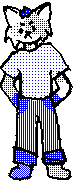Importing the online css file is the easiest way to use the Nerd Font Icons but then you are also relying on their servers. This website uses the online version.
Add the following to your main css file:
If you want to only have it only individual pages then you can either add the above into the style tag of your header or add the following to link to it as a stylsheet.
This means you have a copy of the entire icon library attached to your website. They take up about 1.4 MB of space.
You can find and search for all the icons you want on the cheat sheet. When you've found the icon you want to use, hovering over it will bring up a copy menu with 3 options: Icon, Class, UTF-16. There is also a Hex Code in the bottom right corner. We will be using the class and the hex code.
To display an icon we need to use the format
For example, to display the cat icon () we need to type
The size of icons can be altered by changing the font-size of the i attribute. The same goes for colour.
Bare minimum code to replace the bullets while remaining close to default styling:
ul {
position: relative;
list-style: none;
margin: 0;
padding-left: 1.2rem;
}
ul li::before {
font-family: 'NerdFontsSymbols Nerd Font';
content: "\f246";
font-size: 12px;
margin-right: .5rem;
}
Your mileage may vary depending on what css you already have so edit if need be.
To change which icon is used, change the hex code under content, ensuring to retain the backwards slash.